Author
Doaa Kurdi
Updated
2024-04-18
Understanding Address Validation
Address validation, or address verification, is an essential component in web and application development. It involves verifying the accuracy and completeness of a user-entered address against a reliable database. This process ensures that addresses are recorded correctly in systems, which is crucial for several operational and customer service reasons.
Why is Address Validation Important?
1. Accuracy in Delivery and Billing: Incorrect addresses can lead to delivery delays or misrouted mail, which directly affects customer satisfaction and increases operational costs.
2. Improved User Experience: Automated address finder helps users input their information more quickly and accurately, reducing frustration and abandonment in e-commerce checkouts or sign-up forms.
3. Data Quality: High-quality, standardised address data enhances analytics, segmentation, and targeted marketing, yielding better business insights and outcomes.
4. Regulatory Compliance: In some industries, verifying customers may be required for compliance with legal standards or to prevent fraud.
Choosing the Right Address Validation Solution
Selecting the right solution involves understanding the specific needs of your project and the context in which it will be used.
Identifying Application Requirements
Before diving into the technical aspects, define the purpose of the address form, as this will directly impact your choice of an address validation service. Consider the following use cases and their unique requirements:
Marketing Tools: For capturing leads through website forms, social media, and other platforms, the validation tool should be capable of a seamless integration with various marketing channels and platforms.
Point of Sale Systems: In a physical store, where customers may provide their delivery addresses to be entered by a clerk directly into a POS system, accuracy is the priority. A reliable address validation service helps prevent costly shipping errors by ensuring accurate data capture at the point of transaction.
Service Locator Feature: Applications that help users find the nearest store or service must integrate geolocation features effectively. Address validation in these systems may need customisation options, such as filtering by certain criteria, to provide the most relevant results based on the user's location or entered address.
Customer Relationship Management (CRM): For teams entering addresses into a CRM system during customer interactions over the phone or via other communication channels, the validation solution must be capable of handling common input errors like typos. This accuracy ensures reliable data for sales and customer service processes.
Analytics and Reporting: Data analysts depend on comprehensive address data to segment customer bases and generate insightful, data-driven reports. Address validation plays a key role in ensuring the complete and standardised data used for market analysis, trend detection, and geographical segmentation.
These are just a few examples of how address validation can be used. You may need to gather information and feedback from different departments. Both the teams inputting the data and those using it for analytics should have a say. This collaboration helps ensure the solution meets the practical needs of various departments and supports the overall objectives of the business.
Postcode Lookup or Address Autofill
There are two primary methods to verify an address on a form: Postcode Lookup and Address Autofill.
Postcode Lookup is a targeted method where users start their address entry by typing their postcode. After performing a search, the system provides a list of addresses associated with that postcode from which the user can select their specific address. This method significantly minimises user errors since the addresses displayed are within that postcode.
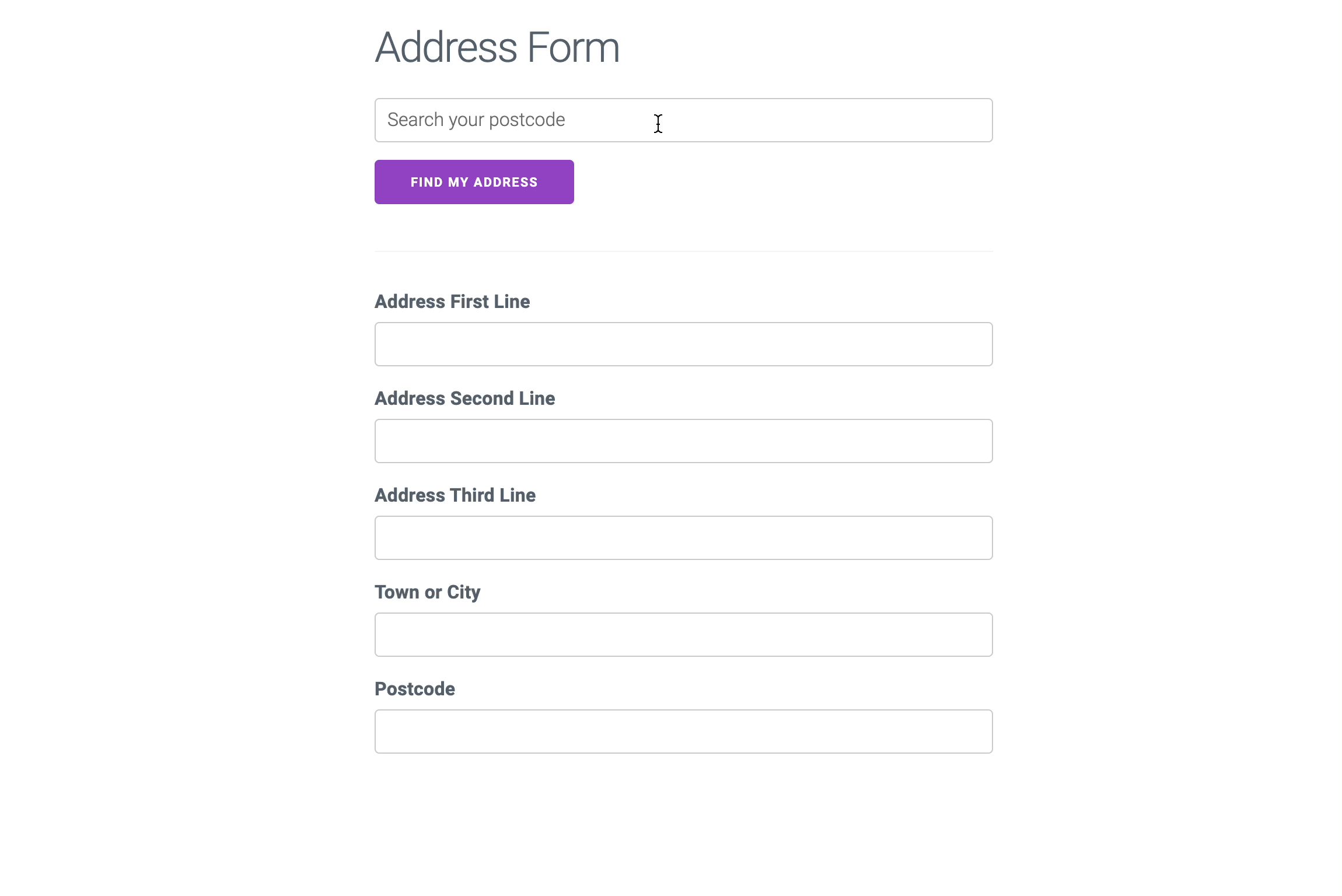
Advantages:
- In the UK, postcodes are the most recognised method for inputting addresses online, making it a comfortable and preferred option for users.
- Searching by postcode typically requires just a few keystrokes streamlining the entry process and reducing the time to complete forms.
- Consists of a straightforward interface well-suited to mobile browsers, enhancing accessibility and ease of use for users on various devices.
Address Autofill, or Address Finder, offers suggestions in real-time as the user begins to type their address into the form. This dynamic method predicts and displays a list of addresses that match the entered text, allowing the user to select the correct one without needing to type the entire address manually; capturing and correcting typos automatically.
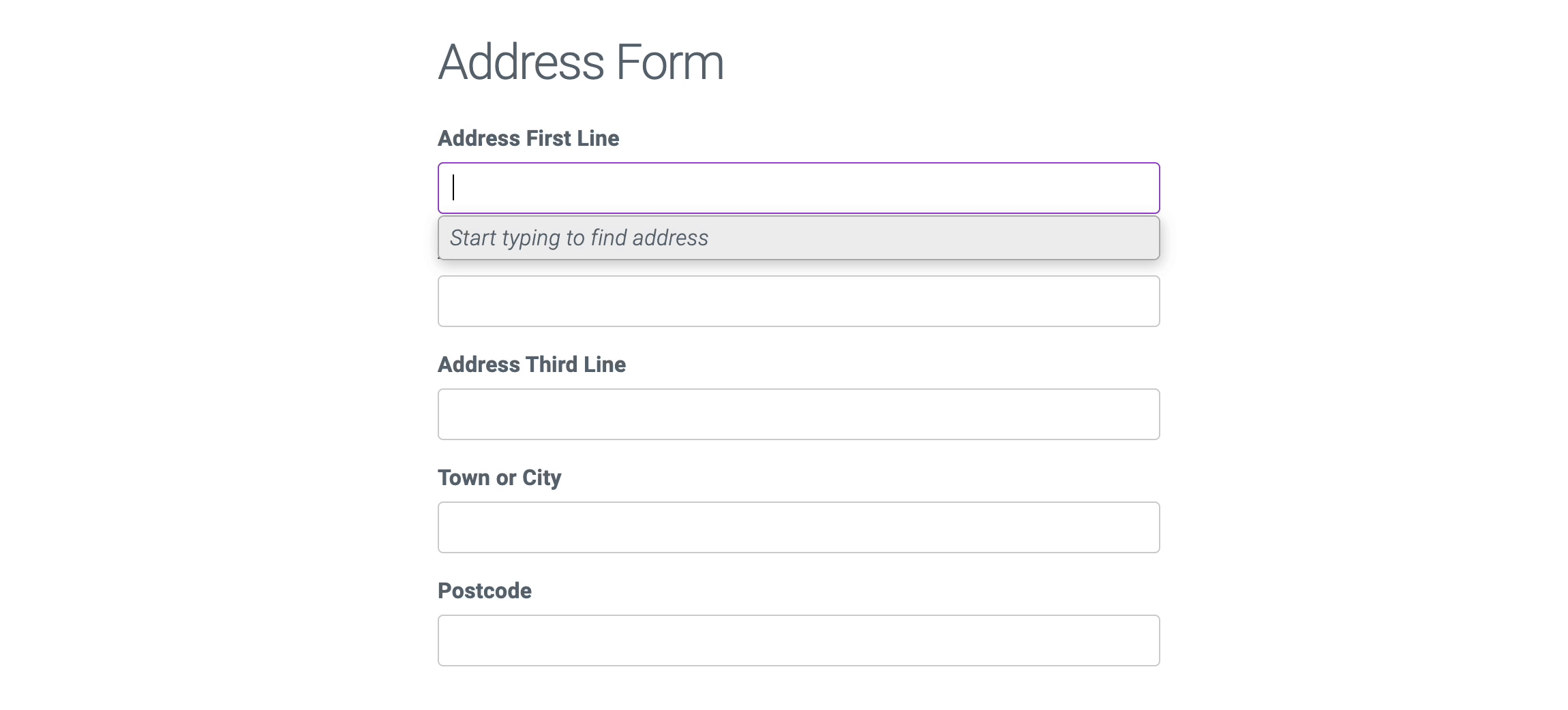
Advantages:
- Provides efficient address entry with real-time verification, helping users complete forms faster.
- Useful in scenarios where users might not know the exact postcode or are likely to make spelling errors.
- Can be bound dynamically to any input field and create address selection boxes easily
The choice between Postcode Lookup and Address Autofill often depends on the specific needs of your application and the user interaction you aim to optimise.
Integration Methods for Address Validation
Implementing address validation can vary widely in terms of complexity and application, ranging from simple scripts to more sophisticated APIs. Below are the primary methods available:
Drop-in Script
An Address Finder drop-in script is a quick, easy way to add address validation to your website. By simply copying and pasting a pre-made JavaScript file, you can enable postcode lookup or address autocomplete on your forms.
This method is ideal for small websites or projects where minimal customisation is needed. It’s perfect for contact forms, registration pages, and basic e-commerce checkout processes.
Difficulty Level: Low. It requires basic knowledge of HTML and the ability to add a script tag to your web page.
Browser Extension
Browser extensions for address validation are add-ons for web browsers like Chrome or Firefox. These extensions can auto-fill addresses across all websites visited by the user, based on their stored address information.
These are useful for individuals or businesses looking to streamline address entry on multiple web platforms without integrating specific code into each site. These are the best rated extensions from Ideal Postcodes:
Difficulty Level: Low. Requires a quick download of a browser extension without altering website code, but can be limited in capability.
Native Platform Integrations
Address Validation integrations are pre-built solutions tailored for specific platforms such as e-commerce, CRMs, or POS systems. They often come as plugins or extensions that easily integrate with the platform's existing architecture.
These are best suited for users who operate on platforms like Shopify, WordPress, or Salesforce, where address validation needs to be integrated seamlessly with other system functions without extensive custom development.
Difficulty Level: Medium. Installation and configuration can usually be done through the platform’s interface, but some understanding of the platform’s extension capabilities is helpful.
Application Programming Interface
An Address Validation API provides the most flexible and powerful means of integrating the tool. It allows developers to send requests directly to the address validation service and retrieve validated data for any custom application.
This solution is suitable for complex systems requiring custom solutions, such as enterprise-level e-commerce sites, logistics software, or applications needing sophisticated address manipulation and storage.
Difficulty Level: High. Requires programming skills and a good understanding of both web development and API being used.
Error Correction in Address Entry
Since people frequently make mistakes while typing on manual forms, you need to capture and correct errors during address input. Address lookup improves the user experience by smoothly handling common issues.
Common Errors
Typos: If a user types "Birmingahm" instead of "Birmingham," fuzzy address search algorithms can recognise the intended location based on proximity to valid entries in the database.
Transposed Letters: It's common for users to transpose letters, especially when typing quickly. Address finder can auto-correct these based on recognised patterns, such as correcting "Liecester" to "Leicester."
Word Abbreviations: Users often abbreviate parts of addresses like "Rd" for "Road," "St" for "Street," and "Wy" for "Way." Address validation accepts these abbreviations as valid or automatically expands them to their full forms, depending on application requirements.
Ensuring Accessibility
Ensuring accessibility in address validation provides an inclusive user experience. These systems can be designed to be compatible with assistive technologies, adhering to Web Accessibility Initiative - Accessible Rich Internet Applications (WAI-ARIA) standards. This ensures that forms are easily navigable and usable for all users, including those who rely on screen readers for auditory feedback. Accessibility in address validation not only supports usability but also upholds the principles of digital inclusivity.
Advanced Features and Customisation
To optimise address validation for specific applications, you can utilise advanced features and customisation. These features enhance the flexibility and user experience of your form.
Address Filtering
Filtering allows you to refine the scope of address search results based on specific criteria:
By Postcode Outward: Limit search results to a specific outward postcode area. This is useful for services targeting particular geographic areas.
By Geospatial Box: Define a rectangular geographic area and filter addresses that fall within these coordinates, ideal for location-based services.
By Locality or Country: Filter results to include addresses from specific localities or countries, streamlining searches in applications that operate across multiple regions.
Address Biassing
Biassing can be used to prioritise certain types of search results over others, enhancing the relevance of address validation based on contextual factors:
By Geolocation: Prioritise address results closer to the user’s current geographical location. This can improve the relevance of search results in real-time.
By IP: Adjust search results based on the user's IP address, which can be particularly effective in providing localised content and reducing irrelevant data entry options.
Address Form Styling
Customising the look and feel of your address forms allows them to blend seamlessly with the rest of the application’s design, improving visual cohesion. You can easily modify the appearance of the form through custom CSS.
Address Data
When implementing address validation in the UK, it’s important that you follow a standardised format to capture addresses accurately. Here's how you should structure your data fields:
Standard UK Address Format
To effectively capture addresses, your form should include the following essential fields:
Address Line 1
Address Line 2
Address Line 3
Postcode
Post Town
This format is powered by data from the Royal Mail's Postcode Address File (PAF) standards, guaranteeing that your information is up to date with official postal records.
Capturing Extended Data Sets You also have the option to capture addressing data in formats that adhere to specialised datasets, enhancing your application’s functionality such as:
UPRN (Unique Property Reference Number): A UPRN is a unique identifier for every addressable location in the UK.
Multiple Residence: Multiple residence dataset distinguishes between multiple separate dwellings within a single building or address point.
Not Yet Built: Not Yet Built dataset includes data for addresses of properties under construction or planned.
Try It for Free
Explore the full capabilities of Ideal Postcodes address validation with a months’ free trial. Ideal Postcodes is trusted by developers, handling over a billion API calls each month. Our robust API can manage up to 30 requests per second per IP address, with results delivered in as little as 45 milliseconds. With a 99.99% uptime - check our status page - and exclusive chat support for developers, we're committed to providing reliable and accessible service.
Create an account to get started and access free credits.